EXCEL KEYBOARD SHORTCUT
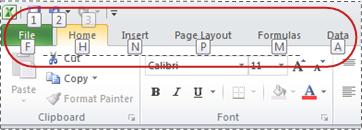
Don't forget to share this article...
If you're new to the Ribbon, the information in this section can help you understand the Ribbon's keyboard shortcut model. The Ribbon comes with new shortcuts, called Key Tips, which you can make appear when you press the Alt key. The Ribbon groups related commands on tabs. For example, on the Home tab, the Number group includes the Number Format command.
This table lists the most frequently used shortcuts in Excel 2016.
To do this
|
Press
|
Close a workbook
|
Ctrl+W
|
Open a workbook
|
Ctrl+O
|
Go to the Home tab
|
Alt+H
|
Save a workbook
|
Ctrl+S
|
Copy
|
Ctrl+C
|
Paste
|
Ctrl+V
|
Undo
|
Ctrl+Z
|
Remove cell contents
|
Delete key
|
Choose a fill color
|
Alt+H, H
|
Cut
|
Ctrl+X
|
Go to Insert tab
|
Alt+N
|
Bold
|
Ctrl+B
|
Center align cell contents
|
Alt+H, A, then C
|
Go to Page Layout tab
|
Alt+P
|
Go to Data tab
|
Alt+A
|
Go to View tab
|
Alt+W
|
Open context menu
|
Shift+F10, or
Context key
|
Add borders
|
Alt+H, B
|
Delete column
|
Alt+H,D, then C
|
Go to Formula tab
|
Alt+M
|
Hide the selected rows
|
Ctrl+9
|
Hide the selected columns
|
Ctrl+0
|
Ribbon keyboard shortcuts
If you're new to the ribbon, the information in this section can help you understand the ribbon's keyboard shortcut model.
When you press the Alt key, letters appear in small images, called KeyTips, next to tabs and commands on the ribbon, as shown in the following image.
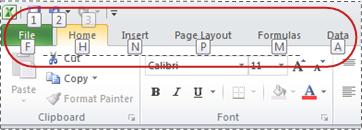
You can combine these letters with Alt to make shortcuts called Access Keys for ribbon commands. For example, Alt+H opens the Home tab, and Alt+Q goes to the Tell me box.
Press Alt again to see KeyTips for the commands on any tab.
Access keys for ribbon tabs
To go directly to a tab on the ribbon, press one of the following access keys:
To do this
|
Press
|
Open the Tell me box on the Ribbon and type a search term for assistance or Help content.
|
Alt+Q, and then enter the search term.
|
Open the File page and use Backstage view.
|
Alt+F
|
Open the Home tab and format text and numbers and use the Find tool.
|
Alt+H
|
Open the Insert tab and insert PivotTables, charts, add-ins, Sparklines, pictures, shapes, headers, or text boxes.
|
Alt+N
|
Open the Page Layout tab and work with themes, page setup, scale, and alignment.
|
Alt+P
|
Open the Formulas tab and insert, trace, and customize functions and calculations.
|
Alt+M
|
Open the Data tab and connect to, sort, filter, analyze, and work with data.
|
Alt+A
|
Open the Review tab and check spelling, add comments, and protect sheets and workbooks.
|
Alt+R
|
Open the View tab and preview page breaks and layouts, show and hide gridlines and headings, set zoom magnification, manage windows and panes, and view macros.
|
Alt+W
|
Keyboard shortcuts for formatting cells
To do this
|
Press
|
Open the Format Cells dialog box.
|
Ctrl+1
|
Format fonts in the Format Cells dialog box.
|
Ctrl+Shift+F or Ctrl+Shift+P
|
Edit the active cell and put the insertion point at the end of its contents. Or, if editing is turned off for the cell, move the insertion point into the formula bar. If editing a formula, toggle Point mode off or on so you can use arrow keys to create a reference.
|
F2
|
Add or edit a cell comment.
|
Shift+F2
|
Open the Insert dialog to insert blank cells.
|
Ctrl+Shift+Plus (+)
|
Open the Delete dialog box to delete selected cells.
|
Ctrl+Minus (-)
|
Enter the current time.
|
Ctrl+Shift+colon (:)
|
Enter the current date.
|
Ctrl+semi-colon (;)
|
Switch between displaying cell values or formulas in the worksheet.
|
Ctrl+grave accent (`)
|
Copy a formula from the cell above the active cell into the cell or the Formula Bar.
|
Ctrl+apostrophe (')
|
Move the selected cells.
|
Ctrl+X
|
Copy the selected cells.
|
Ctrl+C
|
Paste content at the insertion point, replacing any selection.
|
Ctrl+V
|
Open the Paste Special dialog box.
|
Ctrl+Alt+V
|
Italicize text or remove italic formatting.
|
Ctrl+I or Ctrl+3
|
Bold text or remove bold formatting.
|
Ctrl+B or Ctrl+2
|
Underline text or remove underline.
|
Ctrl+U or Ctrl+4
|
Apply or remove strikethrough formatting.
|
Ctrl+5
|
Switch between hiding objects, displaying objects, and displaying placeholders for objects.
|
Ctrl+6
|
Apply an outline border to the selected cells.
|
Ctrl+Shift+ampersand (&)
|
Remove the outline border from the selected cells.
|
Ctrl+Shift+underline (_)
|
Display or hide the outline symbols.
|
Ctrl+8
|
Use the Fill Down command to copy the contents and format of the topmost cell of a selected range into the cells below.
|
Ctrl+D
|
Apply the General number format.
|
Ctrl+Shift+tilde (~)
|
Apply the Currency format with two decimal places (negative numbers in parentheses).
|
Ctrl+Shift+dollar sign ($)
|
Apply the Percentage format with no decimal places.
|
Ctrl+Shift+percent (%)
|
Apply the Scientific number format with two decimal places.
|
Ctrl+Shift+caret (^)
|
Apply the Date format with the day, month, and year.
|
Ctrl+Shift+number sign (#)
|
Apply the Time format with the hour and minute, and AM or PM.
|
Ctrl+Shift+at sign (@)
|
Apply the Number format with two decimal places, thousands separator, and minus sign (-) for negative values.
|
Ctrl+Shift+exclamation point (!)
|
Open the Insert hyperlink dialog.
|
Ctrl+K
|
Check spelling in the active worksheet or selected range.
|
F7
|
Display the Quick Analysis options for selected cells that contain data.
|
Ctrl+Q
|
Display the Create Table dialog box.
|
Ctrl+L or Ctrl+T
|










COMMENTS